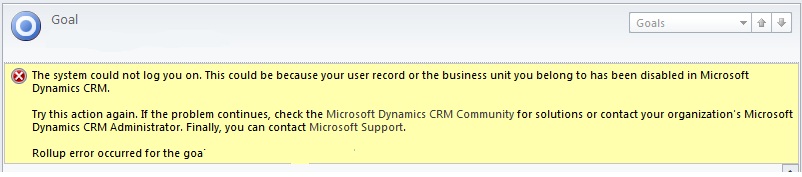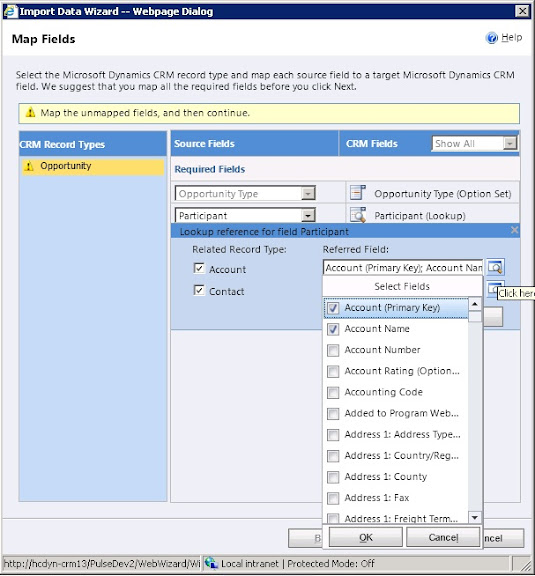Update from Microsoft on cross browser support
On July 19th, as we committed, our Q2 release will include Microsoft SQL Server 2012 support, Industry templates and certifications for our online service. After listening to the feedback from our customers and partners we are delaying availability of Microsoft Dynamics CRM Mobile and cross-browser support. These were previously scheduled to be delivered in the Q2 2012 Service Update, and we now plan to deliver them in the service update scheduled for Q4 2012
The Microsoft Dynamics CRM Q2 2012 service update provides the ability for end users to access the Microsoft Dynamics CRM Web Client across all modern Internet browsers on various platforms. This includes browsers such as Internet Explorer, Firefox, Chrome, and Safari running on PC, Apple Macintosh or iPad. The list of devices and specific browser versions that will be supported is as follows:

Share on Facebook
A very complex error that indicated something very simple in this instance, the Goal Manager (Owner) had been diabled.
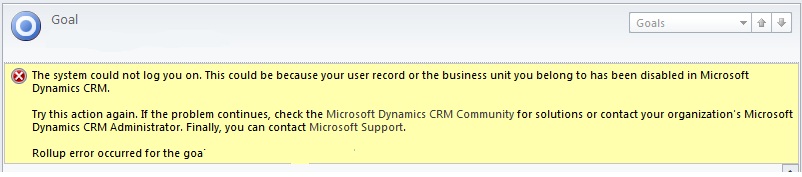
The system could not log you on. This could be because your user record of the business unit you belong to has been diabled in Microsoft Dynamics CRM.
Try this action again. If the problem continues, check with Microsoft Dynamics CRM Community for solutions or contact your organization’s Microsoft Dynamics CRM Administrator. Finally, you can contact Microsoft Support.
Rollup error occurred for the goal.
Share on Facebook
At times when using the Import Wizard it may be necessary to modify the lookup reference when importing data to a parent or related record. Using the view below we can modify the lookup reference for the data by changing the values in the lookup field. The new lookup value do not have to be a lookup field and can instead be a text value.
In the example below we will be removing the check next to the Primary Key and the Account Name field and substituting another field.
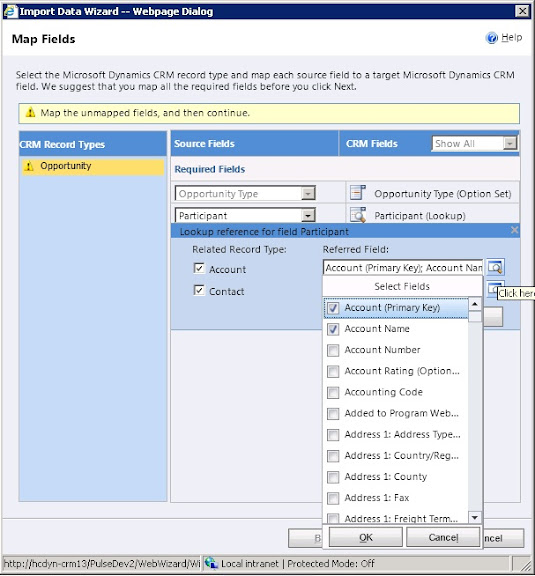
Sourced From: Leon’s CRM Musings
Share on Facebook