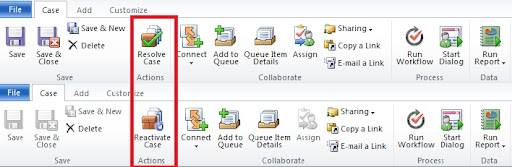While using custom forms for Cases you cannot Resolve the Case or Reactivate the Case like you can on the default form. This is due to a file that the default forms sources but the custom forms do not.
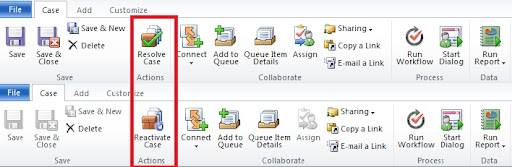
To resolve this you can add the Javascript to the Onload event of the custom form to activite the buttons on the ribbon which then allow you to Resolve or Reactivate a Case.
Download Javascript
Sourced: Thanks to Adam Nafke with Magma Design Automation for discovering and resolving.
Share on Facebook
http://support.microsoft.com/kb/914921
Within CRM 4.0 and 2011 you cannot access the field mappings area for the Invoice Product, Order Product, Opportunity Product, and Quote Product entities in the Microsoft Dynamics CRM UI. To map between these entities you must query the sql database for the specific relationship GUID’s.
In Sql run the following Query:
select SourceEntityName, TargetEntityName, EntityMapId from EntityMapBase where SourceEntityName in (‘opportunityproduct’, ‘quotedetail’, ’salesorderdetail’) and TargetEntityName in (‘quotedetail’, ’salesorderdetail’, ‘invoicedetail’);
With the appropriate result place the GUID in the following URL, setting the server:port and organiziontion appropriatly.
http://crm:5555/Contoso/Tools/SystemCustomization/Relationships/Mappings/mappingList.aspx?mappingId={GUID}
This will return a UI that will allow you to add the desired mappings.
Share on Facebook