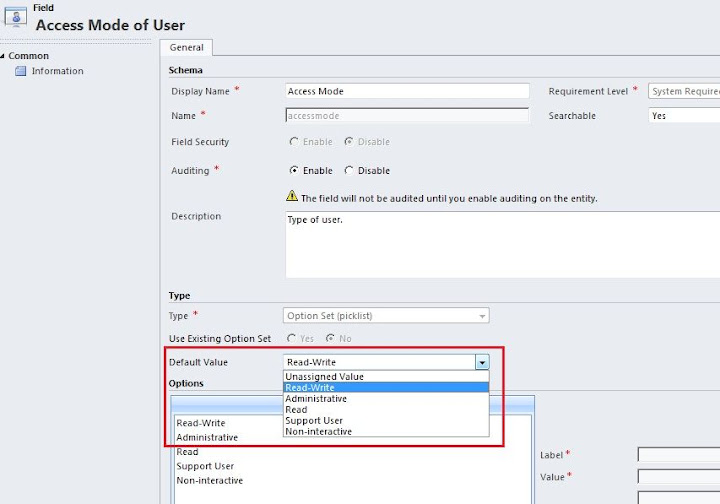If the SystemUser entity is modified so the AccessMode attribute defaults to ReadOnly you will recieve the following error message when trying to add a user to CRM 2011 Online.
Error: Read-Only mode is not supported in this version of Microsoft Dynamics CRM Online. The following user was not added: username (LiveID Email)
To correct this, you need to modify the attribute and have it default to Read-Write. After making the change and publishing the customizations, you will be able to add new users.
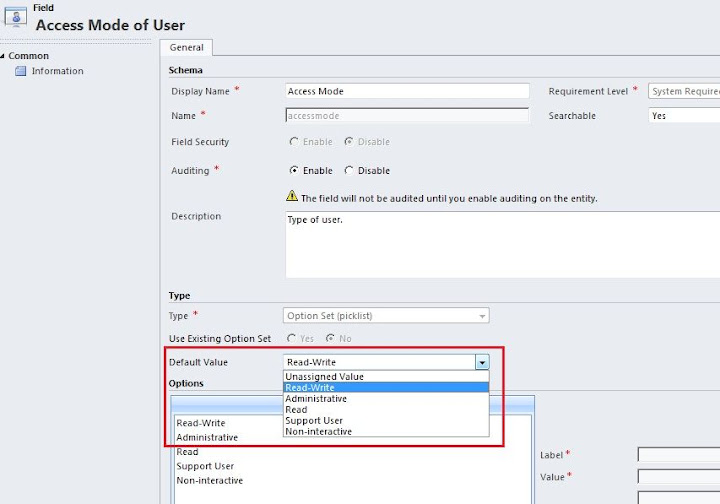
Share on Facebook
Server: router server
Outgoing Status: Failure – An error occurred while checking the connection to the Microsoft Dynamics CRM server https://dev.crm.dynamics.com/orgname. Metadata contains a reference that cannot be resolved: ‘https://dev.crm.dynamics.com/orgname/XrmServices/2011/Organization.svc?wsdl’. The remote server returned an error: (404) Not Found.
The proxy settings are configured in the browser for the current user. Email router configuration manager process is run as the current user and hence is able to pick up the proxy settings. Email router service is run on the “LocalSystem” account which does not pick up the proxy settings.
To allow the router service to detect proxy settings, you should configure the service to run as the logged in user.
Open Services Management (Services.msc)
Stop the MSCRM Email Router Service
In properties of the service, change the Log on account from “LocalSystem” to the current logged in user.
Start MSCRM Email Router service and test.
Share on Facebook