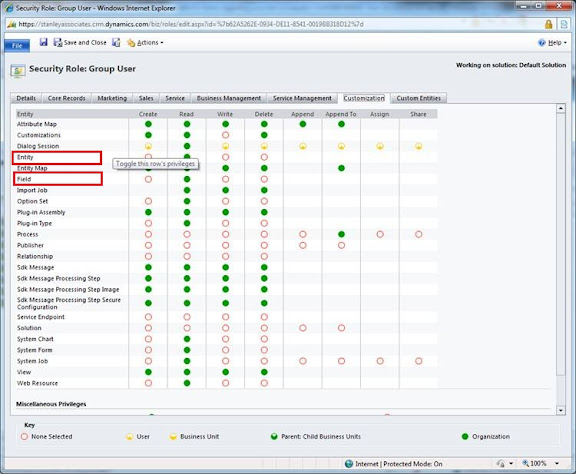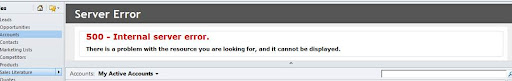With CRM 2011, custom reports now look for read permission on the “Entity” and “Field” entities. IF you apply those permissions to the user, they will be able to run the report. The “Entity” and “Field” entities can be found under the customizations tab in the Security roles.
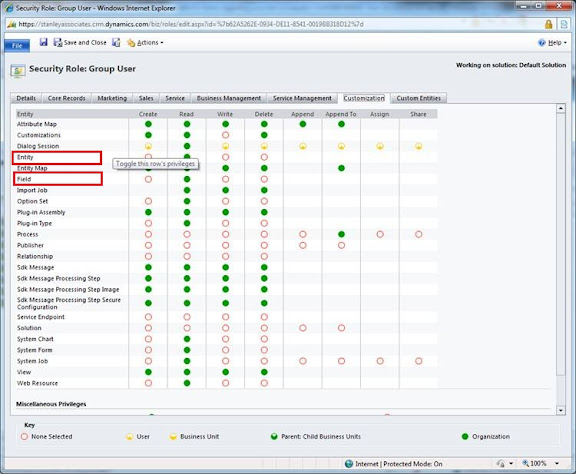
Share on Facebook
After installation of MS CRM 2011 to a non default location the Video bar shows a 500 Internal Server Error.
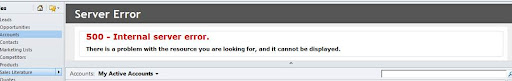
The video section is looking for the default help page which is pointed to C:\Program Files\Microsoft Dynamics CRM\CRMWeb\Help\Default.aspx. However, if you do not install into the default location the system will not dynamically adjust to the new installation area.

Moving the help directory to the location it is pointing to corrected the issue.
Share on Facebook
Exception message: The base class includes the field ‘reportViewer’, but its type (Microsoft.Reporting.WebForms.ReportViewer) is not compatible with the type of control (Microsoft.Reporting.WebForms.ReportViewer).
1. Download and install Microsoft Report Viewer Redistributable 2008. http://207.46.19.190/downloads/details.aspx?FamilyID=cc96c246-61e5-4d9e-bb5f-416d75a1b9ef&displaylang=en
2. Search and replace within the web.config Microsoft.ReportViewer.WebForms, Version=8.0.0.0 to 9.0.0.0
3. Do an issreset following the changes
This corrected the reports.
Share on Facebook