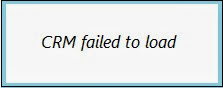MS CRM 2013 Outlook CRM Failed to Load
January 31st, 2014
Using office 365 after CRM for Outlook is setup a message may appear when accessing CRM for the first time “CRM Failed to Load”.
Before trying other solutions available first check that CRM is enabled within the Outlook Add-Ins.
1. Within Outlook go to File > Options > Add-Ins
2. View Inactive Application Add-Ins
3. If CRM is listed you will need to enable this Add-In.
4. Under Manage choose COM Add-ins and Go
5. Check Microsoft Dynamics CRM and hit OK
6. CRM should now work in Outlook, you may need to close and reopen it.