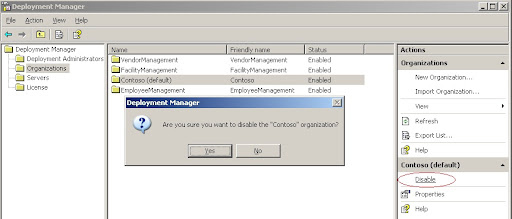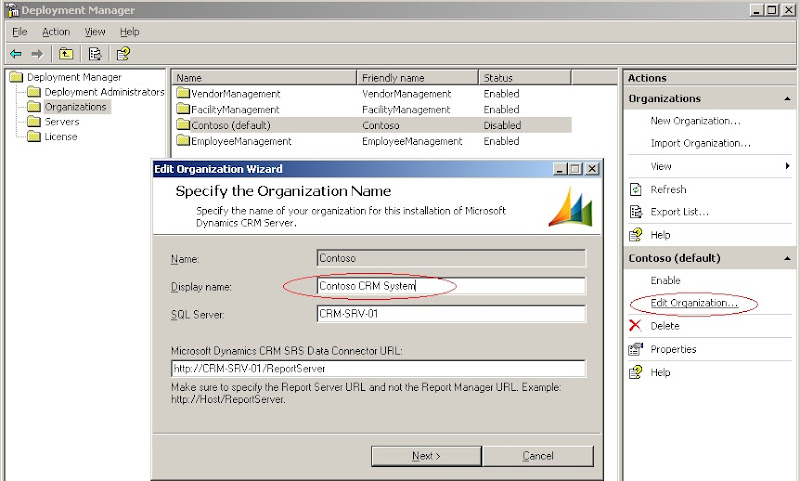MS CRM How to Change the Organization Friendly Name
Sometimes after setting up a new organization it may be necessary to change the display or friendly name as show in the CRM Masthead.
To change this name open the Deployment Manager with the default Deployment Administrator or an added Deployment Administrator.
1. Select the Organization you wish to change the friendly name
2. On the right, choose Disable to allow for this Organization to be edited as shown below. (Note: this should be done when there are no users on the system otherwise disabling will prevent access to the Organization)
3. Once disabled, selected the Organization and choose on the right Edit Organization and change the Display Name.
4. Once the name has been updated continue with the wizard without changing any other settings.
5. When the wizard is complete, highlight the Organization and choose Enable on the right to allow users to access the system again.
At this point your system will reflect the new display name entered.
Known Issue: If you have not installed any rollups you may run into an issue with a friendly name that contains spaces and and plugins you have running on the system. The lastest accumulated rollup will address this issue.