MS CRM 2013 Disable Welcome Screen
February 18th, 2014
Comments off
Checking “dont show this to me again” does not disable the welcome screen.
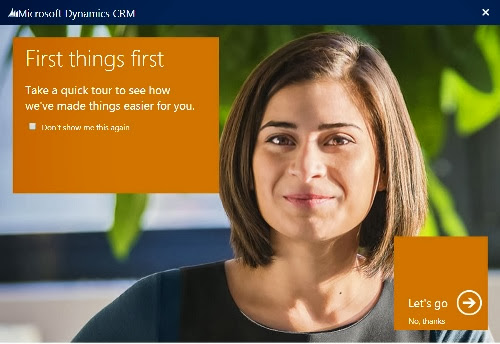
To remove permanently an registry update is necessary.
1. Start Registry Editor.
2. Locate registry subkey: HKEY_LOCAL_MACHINE\SOFTWARE\Microsoft\MSCRM.
3. Right-click MSCRM, point to New, click DWORD (32-bit) Value, enter DisableNavTour, and then press ENTER.
4. Right-click DisableNavTour, click Modify.
5. In the Value data box, type 1, and then press ENTER.
6. Close the Registry Editor.
Categories: 2013
