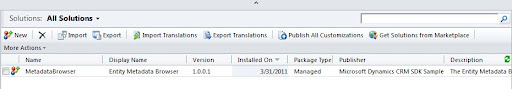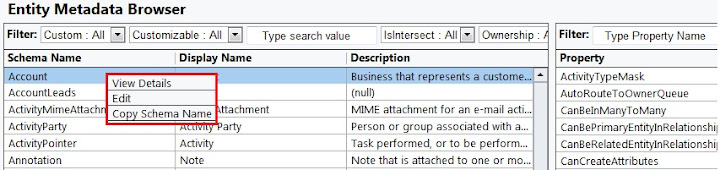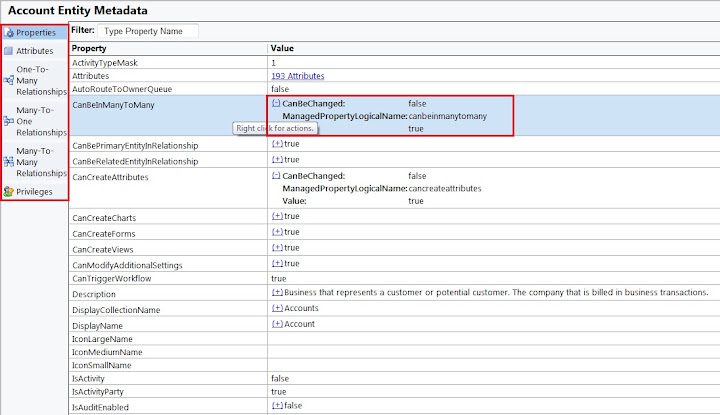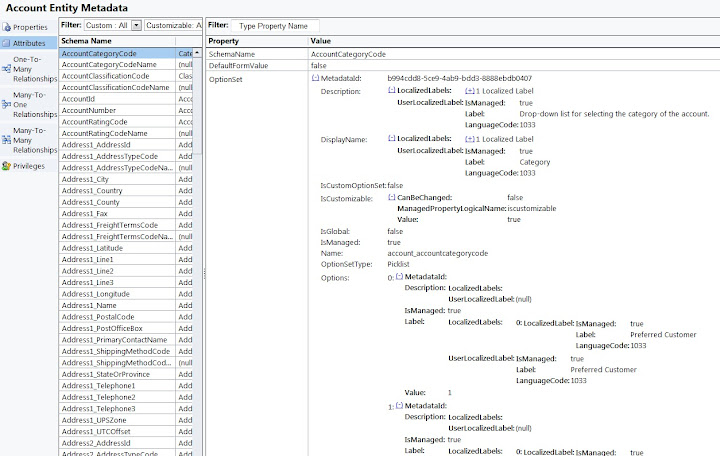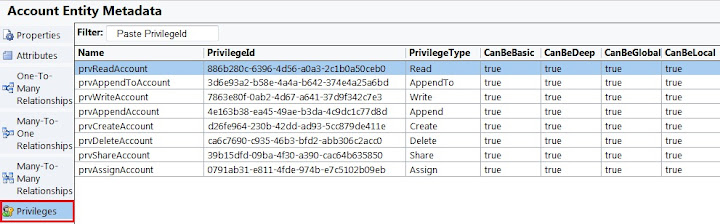MS CRM 2011 Metadata Browser
With the release of 2011 the list.aspx Metadata Browser has gone away. However, in viewing the new internal Metadata Browser it appears to have more than made up for it’s loss.
The new Metadata Browser has been released with the lastest SDK and is now internal to 2011. To view the browser you need to import the solution from the SDK file. The browser installation files are located in SDK\Tools\Metadatabrowser and is imported to 2011 as a Solution.
Once the Solution has been added and published the Metadata Browser can be accessed via Settings within the Customizations section. The initial view is basic but allow for filtering from some list selections on the Entity and a search filter on the Properties.
However, the real information becomes available by right clicking the Entity Schema Name and choosing View Details. You can also choose Edit which will take you to the Entity within Customizations. The Copy function only copies the text value of the name.
Once the Entity Metadata View is open you have access to a lot more details within the Entity. You even have the ability to expand properties to gain more information. On the left is a navagation bar that gives you all the information the previous Metadata Browser provided before as well as a new Privileges view.
Option Sets
Option Sets can be expanded significantly showing all relevant details.
Attribues
The Attributes view provides a list of all the fields as well as a Property window on the right. Within this view you can expand some properties to gain more information.
Privileges
The new Privileges view will provide an excellent location for troubleshooting security and Role permission issues.