MS CRM 2011 Database Restore Failed
April 25th, 2012
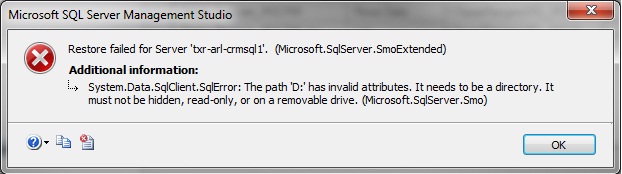
- Databases with full-text searching enabled can’t be restored to root directories on drives for some reason, so they’re in D:\Data and the log is in F:\Logs. Unfortunately the error message wasn’t in any way relevant, so it took some digging to find this.
- I had to manually create an FTData directory on C: and assign rights to the SQL Service account.
Resources for this solution:
Categories: Uncategorized
