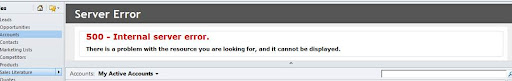After installation of MS CRM 2011 to a non default location the Video bar shows a 500 Internal Server Error.
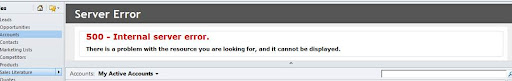
The video section is looking for the default help page which is pointed to C:\Program Files\Microsoft Dynamics CRM\CRMWeb\Help\Default.aspx. However, if you do not install into the default location the system will not dynamically adjust to the new installation area.

Moving the help directory to the location it is pointing to corrected the issue.
Share on Facebook
I have seen this issue several times come up on Server 2008 or Server 2008 R2. When you install CRM everything appears to work correctly but then when you launch the site you get a blank page in the browser.
The issue is the way that IIS installs with Server 2008. Previously to install IIS it was a simple check box. However, with the new Roles and Role Services on Windows 2008 and 2008 R2, there are many more options to consider. My issue was that Windows Authentification needs to be check separately when installing IIS, if this is not checked then you will get a blank page when launching CRM.
See this link for the exact steps on a Windows 2008 server installation.
Share on Facebook