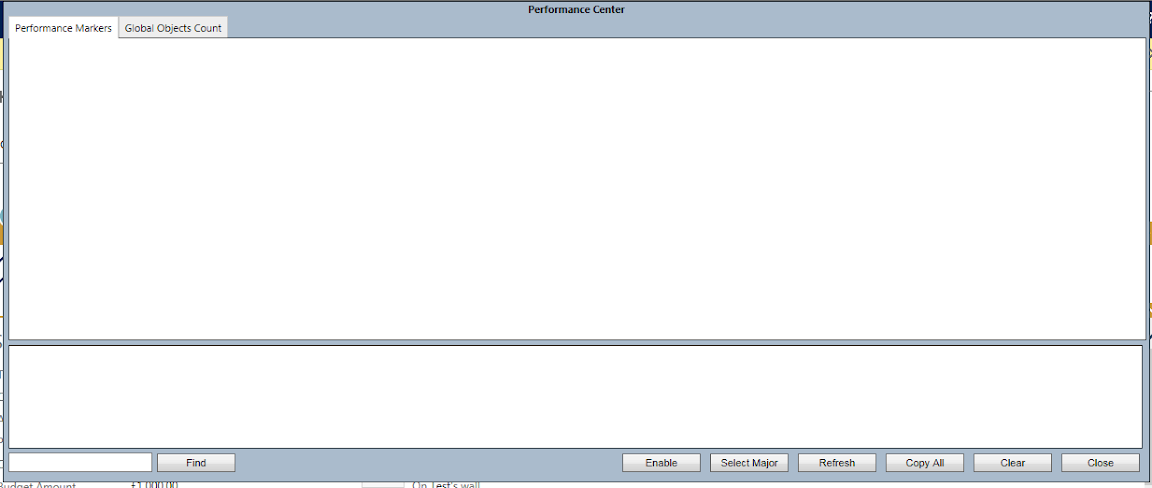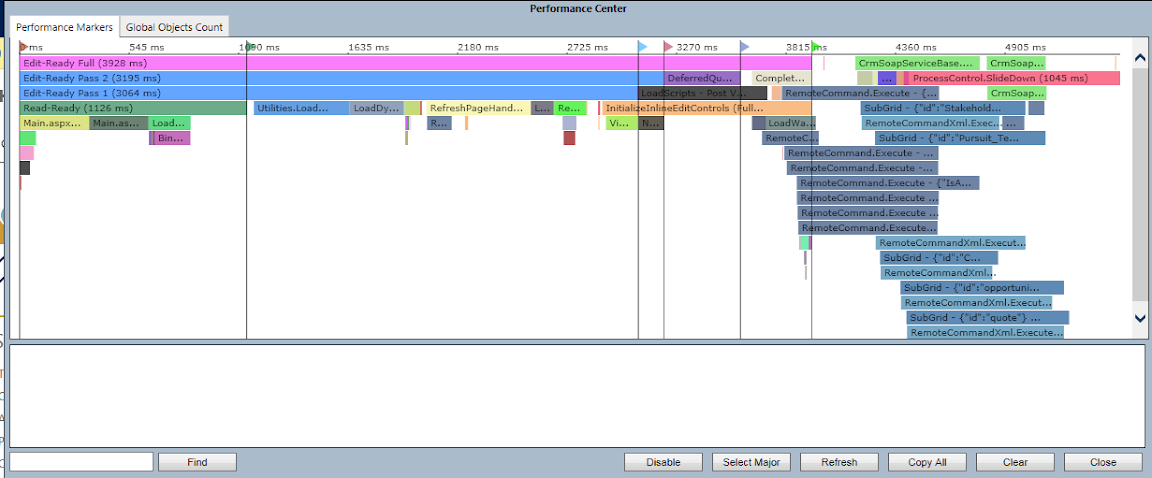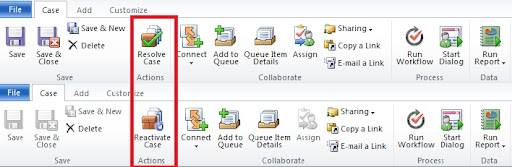MS CRM 2013 Performance: Form\View Load Analyzer
With the release of Service Pack 1 for Dynamics CRM 2013 Microsoft has introduced an analyzer to track performance on CRM form Loads. To take advantage of this feature open a form on CRM and then using your keyboard select Ctrl + Shift + Q to view the performance analyzer. To activate this utility choose Enable on the utility and then using F5 refresh your CRM form, the utility will close, normal behavior.
Once the form has refreshed select Ctrl + Shift + Q again, this time the utility will display showing the performance of the form load.
Some items of note when using this utility.
- Probably a good idea to Disable the Utility when not in use, only Enable when needed
- It appears to only work with IE
- It will work with CRM Online and appears to work on CRM On Premise as well but some have had issues, maybe browser choice.
- This is not restricted to Forms, it will work on Views as well.
In addition to the graphical view of the load performance you can Copy the stats for a more detailed exam. Included is a sample showing some of the parameter, this captures more rows of data but I have limited the output due to blog realestate.